Support / Help Center / Admin Help Center / Understanding Your Results
Understanding Your Results

Roar V. Bovim
CEO & Founder @Livingroom
When you close your survey, the results will instantly and automatically be calculated and presented in the Livingroom Dashboard and further broken down under Drivers, Results, and the Heatmap.
If you are an admin or leader with access to several teams, make sure that you use the team chooser. By clicking on your company logo at the top of the main left menu, you can select the team results that you would like to view: the whole company or a single team. The view choice will affect the results and scores that are shown in the Drivers, Results, and Actions pages.
The Relationship Between Drivers, Results, and Actions
DRIVERS
In Livingroom, “drivers” means organizational factors that impact the employee results in your company. It could be everything from how you sit on your chair, having appropriate lights for work to how you communicate within your department and how well your manager is leading. Livingroom is based on 1700+ research-based drivers that all impact the results of your organization. As we already have mentioned, the three key drivers are Include, Inspire, and Involve.
RESULTS
The drivers impact the results. By “results” in Livingroom, we mean employee engagement and employee performance. Of course, there are other people results that are important as well. However, these are two of the most important results your organization could focus on, having a direct effect on organizational performance and company sales. In other words, if there is an issue with employee engagement in your company, you should focus on improving your drivers which in turn will positively affect the results.
ACTIONS
“Actions” are deliberate improvements that your company and leaders can take in order to improve the drivers. For example, if your team has challenges with internal communication, one action could be running a team workshop or coming up with suggestions for how to improve team communication. Based on an analysis of the scores for your drivers and results, the Livingroom algorithm will come up with suggested actions to take in order to improve your drivers. In this way, Livingroom turns into a continuous improvement platform.
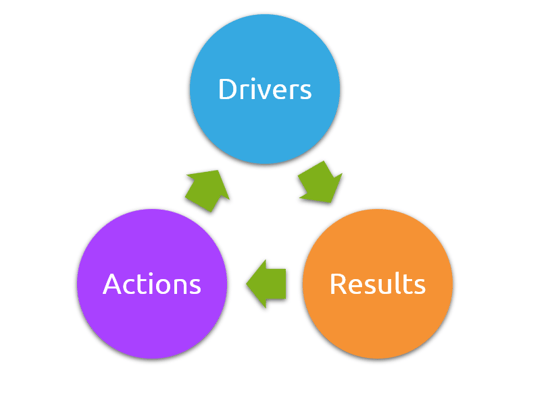
Scales and Score Calculation
EMPLOYEE APP SCALE
It is important to note that the Livingroom Employee App uses a scale from 1 to 7. Most researchers agree that this is an optimal scale when measuring scores from respondents. While a 1 to 10 scores also is recommended by some researchers, it does not easily fit into a mobile view.
ADMIN APP SCALE
In the Livingroom Admin App, however, the scales go from 0 to 10. The 0 to 10 scale is chosen for the admin app since it is intuitive and easy to compare and benchmark. When imported into the Admin App, the employee scores on the 1-7 scale are translated and recalculated into the 0-10 scale. The scores will be recalculated by using the following formula Admin App Score = ((Employee App Score-1)*10)/6. The following table shows how scores are translated:
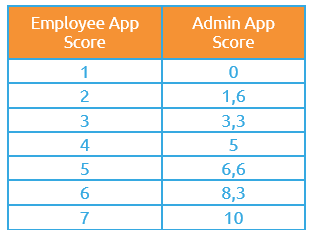
CALCULATION OF ENGAGEMENT, PERFORMANCE, AND DRIVERS SCORES
After translating all employee app scores into a 0-10 scale, the engagement, performance, and drivers scores in Livingroom are calculated as the average of the employees’ answers. The company scores are calculated as the average of all employees in the company that have answered the survey, while the team scores are calculated as the average of all the team members that have answered.
The Engagement Score
The engagement score in Livingroom is calculated as the employee average of the one engagement question in our survey:
Q: I feel engaged at work.
The Performance Score
The performance scores are calculated as the employee average of the two performance questions:
Q1: Over the last week, I have performed my work well.
Q2: Over the last week, I have contributed positively to @UnitName.
The first question regards task performance, which measures how well the employee is performing in his/her task. The other performance question focuses on contextual performance, which measures to what extent the employee contributes to his/her unit or team.
The performance score in Livingroom is based on the employees’ self-evaluation. Research has shown that this evaluation score lays a bit above the performance score given by leaders and colleagues in a more comprehensive performance assessment. While the performance score in Livingroom is not 100% objective, it provides a good indication of the employee’s performance and is helpful in understanding fluctuations in performance over time.
For a more comprehensive understanding of employee performance scores, we recommend that Livingroom performance scores are interpreted and utilized together with the regular performance assessment scores in the company.
The Key Drivers Score
Where Livingroom excels is in the engagement and performance drivers, covering 1700+ drivers in the company. The 12 key drivers are calculated as the average of the employee’s answers on the 12 key driver questions. See the Livingroom Key Drivers section for a list of the key drivers.
Each sub-driver is calculated based on a sub-driver question and as the average of the employees that have answered that particular sub-driver question. Remember that the Livingroom is using dynamic questions. The number of employee answers for a particular sub-driver varies depending on the answers of key drivers as well as sub-drivers on a higher level.
