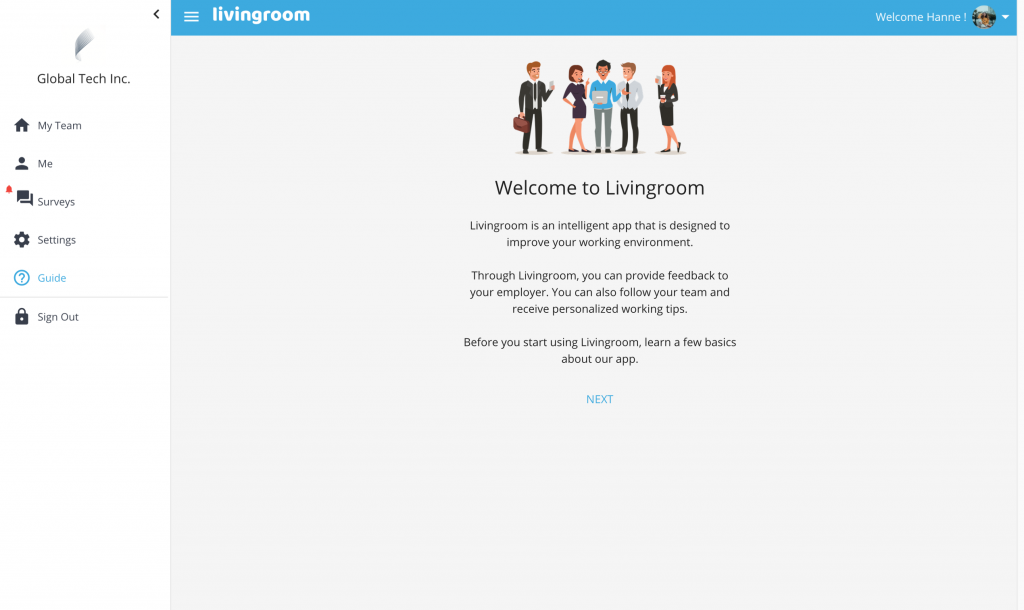Support / Help Center / Employee Help Center / A First Glimpse at Livingroom
A First Glimpse at Livingroom

Roar V. Bovim
CEO & Founder @Livingroom
After signing up, you will see our employee app. To the left of your screen, there is a menu with 5 choices:
- My Team;
- Me;
- Surveys;
- Settings;
- Guide.
The first time you access your account, you will get a short introduction to our software. After reading the text, click Next twice and then Answer current survey. You will be redirected to the Survey Page, where you can fill in ongoing surveys.
If you wish to read the guide later, you can always do so by going to Guide in the menu on the left.