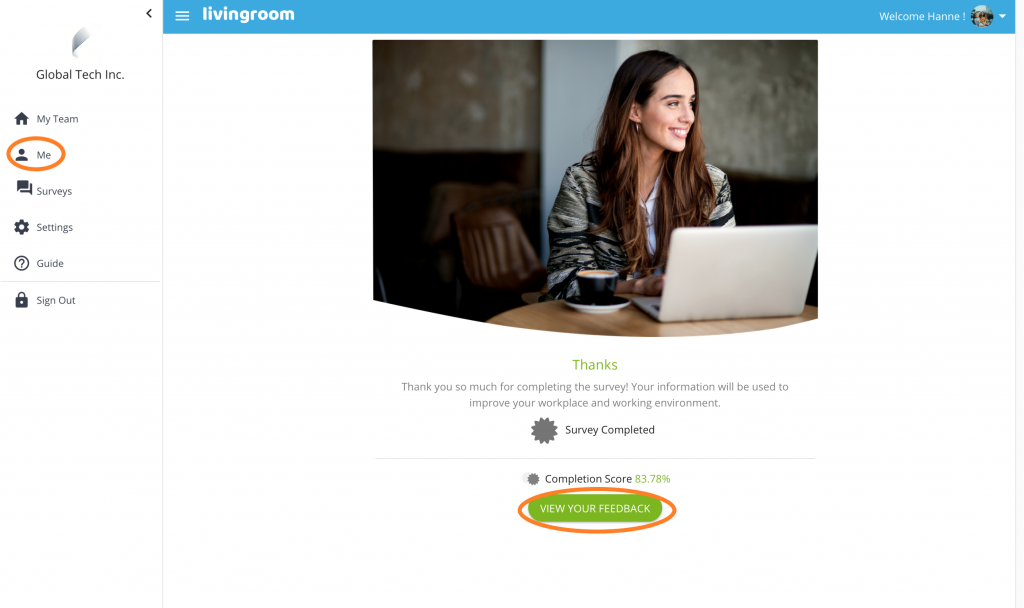Support / Help Center / Employee Help Center / Answering Your Survey
Answering Your Survey

Roar V. Bovim
CEO & Founder @Livingroom
Answering the Survey
Your surveys will appear in the Surveys Page in the left-sided menu. There you can see if there are any ongoing surveys, their due date and estimated completion time, as well as a list of all the previous surveys. Click Start Survey to answer the current survey.
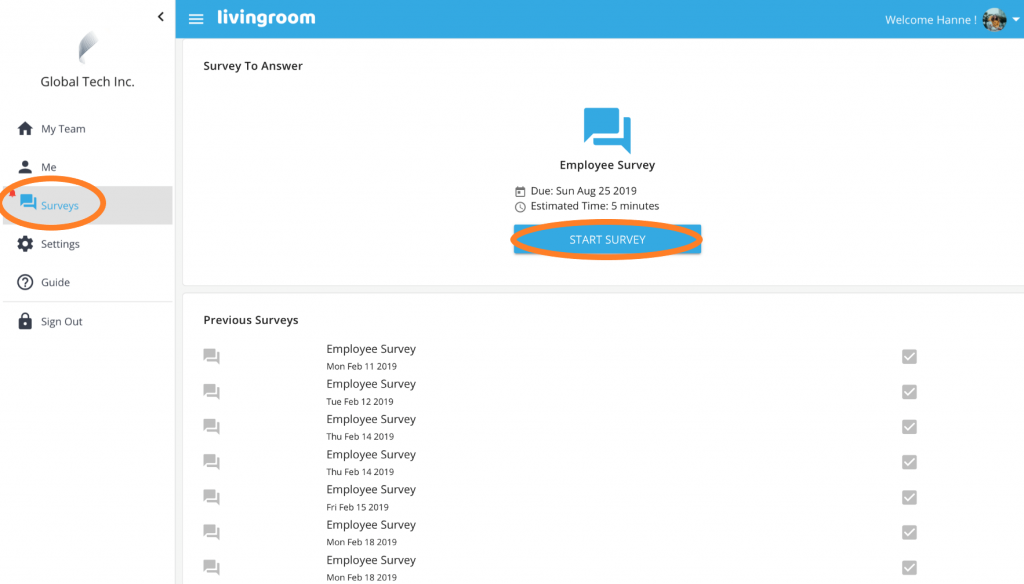
You will be introduced to Aria, our intelligent bot, who will ask questions and assist you throughout the survey. Our surveys are dynamic, which means she will adapt her questions based on your previous answers. Click Tap to start twice.
Are you part of several work departments/teams/projects ⟩
Are you reporting to several managers? ⟩
When answering questions:
- For each question, select a number between 1 (Totally Disagree) and 7 (Totally Agree). To proceed to the next question, click on the arrow at the bottom of the page;
- If you have any remarks that are not addressed in the question, please write a comment in the box below the scale (remember not to share any personal information!);
- There is a progress bar at the bottom of the page, where you can see how far you are in your survey. The first 15 questions are mandatory, but after that you can skip them. Moreover, you can always return to previous questions, by using the bottom arrows.
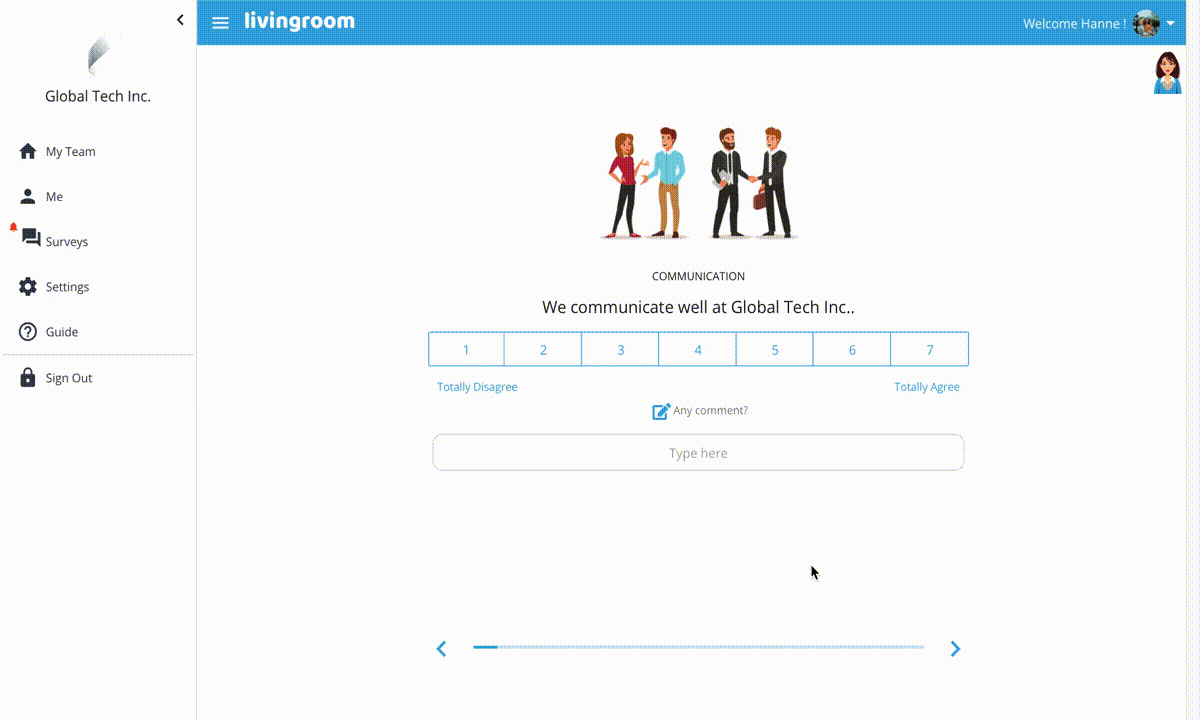
If you click on our Bot, Aria, in the top right corner, you can provide feedback about the survey (for example, if you feel that the question doesn’t fit you). Just type your comments in the box next to her and then press the blue arrow button in the box. If you change your mind, you can remove her by clicking on the bot again.
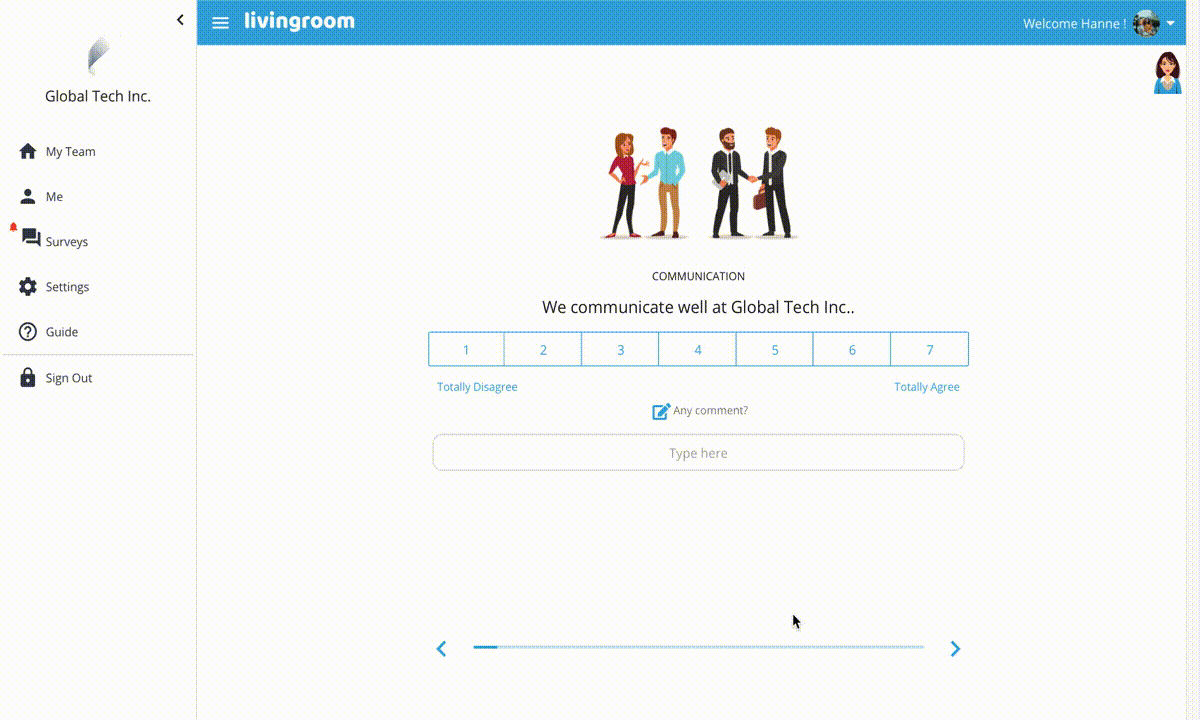
Submitting the Survey
After the last question, you can grade the survey and provide feedback to Aria about your experience with our dynamic surveys, if you want. Click on a score and provide comments to help us improve our intelligent surveys.
Click Submit Survey.
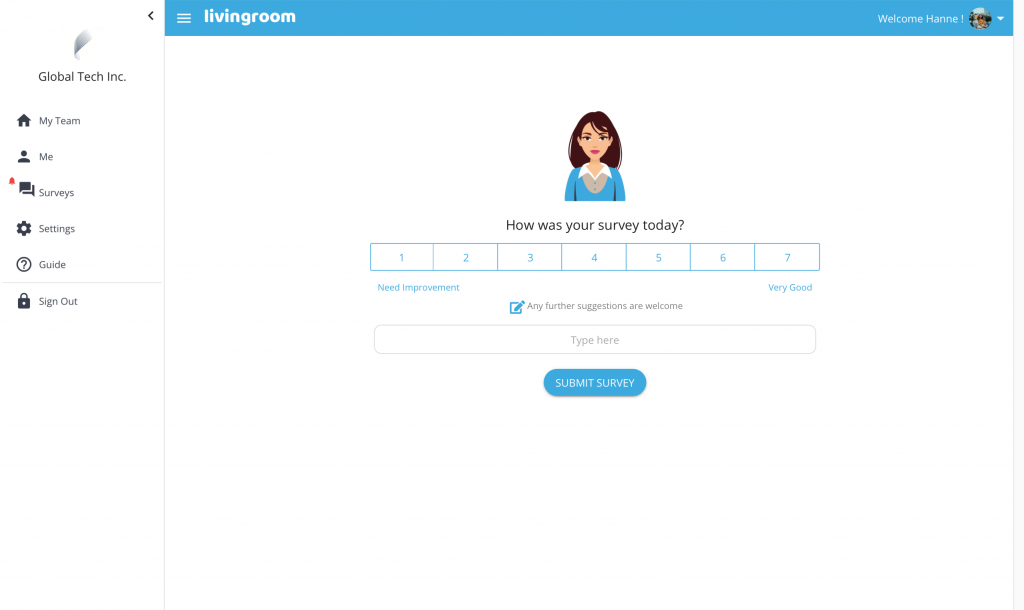
After submitting, you will earn your badge and will see your completion score. When completed, Livingroom also provides some instant feedback on your survey answers. If you wish to view your feedback, click View your feedback and you will be redirected to the Me Page. You can also access the page from the menu on the left.